How Does My Randstad Work?
My Randstad timesheets, as utilised by FinXL, offer many of the same benefits as our mobile app, including
Add and save your hours worked as you go, then complete and submit at the end of the week.
View your active and past bookings.
Add comments, expenses, allowances, and photo attachments to your timesheet.
Create your own password, and reset it whenever you need to.
Enter and calculate kilometers traveled for travel allowances.
Easily see when your timesheets have been approved.
The portal syncs seamlessly with the mobile app. If you start a timesheet on your phone, you can complete it through the My Randstad portal, and vice versa! For more information, view our User Guide or see our Frequently Asked Questions and short instructional videos below.
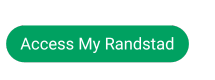.png)
Completing Your Timesheets
To complete your timesheet, log in via the My Randstad app on your phone—available for download on both Android and iPhone—or on your desktop via our portal.
Frequently Asked Questions About Our Global My Randstad App
Why should I download the new app?
The new app features a completely refreshed user interface, making it more intuitive for consultants. It includes additional integrations such as push notifications and a shifts module that will allow you to pick up shifts directly!
Will there be new functionalities?
Yes! Future updates will introduce the ability to see new and incoming shifts relevant to your role, and the ability to receive push notifications, providing a dynamic and user-friendly way of notifying you when a shift is available.
Which app do I download?
In both the Apple Store and the Play Store, the correct app to download will be named "My Randstad".
How do I access my previous payslip?
Access the My Randstad web portal, which retains all your past bookings and payslips. Access this by visiting our website.
What if the new app doesn't show my claimed shifts?
A new shifts module will be introduced to the app soon. Stay tuned for updates!
Getting Started
Your FinXL consultant will set up your access to submit timesheets via My Randstad. If you haven’t used My Randstad before, you’ll receive an email inviting you to create a password. Click the "Get Started Now" button to create your password and activate your account.
Downloading the App and Login
From the Apple Store and the Play Store, download the app called "My Randstad" and log in with your existing details to get started!
Submitting Timesheets - Adding a New One
Navigate to the timesheets module and tap "Add Timesheet." Select the booking you'd like to submit for, then indicate the weekly time period. Tap into each individual day to enter your start and end times for each shift. You can also copy these times to other days of the week.
Can I Edit Timesheets After I've Submitted Them?
Yes! If you need to make changes before they are approved, tap the "Recall" button to revert the submission, make changes, and tap "Submit" to resubmit it for approval.
Enter Timesheet Details - Allowances and Expenses
While adding your timesheet details, you have the option to add allowances and expenses. For allowances, tap the "Add Allowance" button, choose the type, date, and quantity. For expenses, tap the "Add Expense" button, specify the type, purchase date, price, and GST, and attach the required receipt/tax invoice. Expenses will not be processed without a receipt.
Can I Apply For Leave on the App?
Currently, this feature is not available on the mobile app. For leave applications, please access the web app.
Viewing Timesheets
Log in to the My Randstad portal to review, amend, and approve one or more timesheets easily. Expand all to see notes, expenses, and allowances for all timesheets on one screen, or review and action directly from the email notification sent when a timesheet is submitted.
Timesheet Configuration
Web timesheets can be set to include daily units instead of shift start and end times for those on daily rates. In web and mobile app timesheets, allowances and expenses can be configured to individual assignments or role types. Fields for cost centers, comments, and purchase orders can be displayed and even set as mandatory fields, shift by shift.
Find Out More About Approving Timesheets Here
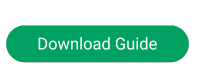.png)




















